Reliable MANAGED PRINT SERVICES, tailored to meet the needs of your business.
MPS from Office Depot
By uncovering efficiencies, boosting productivity, and ensuring compliance and security, our expert managed print services work to make your job a whole lot easier.
We understand that every business operates differently, which is why we take a customised approach to our managed print services, shaping strategic solutions to meet the specific needs of your organisation.
We’re experts in innovation, and we constantly revisit our services to be better adapted to the modern world – that’s where we can add true value to your business.
Why choose Office Depot for your MPS?

Happy end-users
As well as improving efficiency throughout your operations, we provide exceptional support and training.

Reduced costs
We can support cost management and significantly reduce spend through audit and supplier consolidation.

Improve sustainability
Our reliable products and scalable, green options are designed to specifically meet your organisation’s needs.

Remain compliant
By relying on our services, you can reduce commercial risk and ensure business continuity.
Why choose Managed Print Services?
Despite the integral role documents play in day-to-day business operations, many organisations struggle to effectively manage the cost of using them.
By choosing Office Depot’s managed print services, you can significantly improve your organisation’s spend visibility, as well as increase productivity and performance of your team through properly maintained device-appropriate printing.Unsure of where to start? Office Depot can offer a comprehensive audit of your existing printing landscape to pinpoint immediate areas for improvement and kickstart your cost reduction progress.
Office Depot’s MPS solutions

MPS Gateway
MPS Enterprise+

Xerox ConnectKey
Xerox ConnectKey Apps

Xerox Apps

Xerox Workplace Suite

HP solutions

HP Print At Your Service

Professional Services

Book an audit
Arrange a free audit with our procurement experts to explore how your organisation can create time efficiencies, minimise costs and increase productivity.

Log into your online ordering platform
Access 100,000's products via our endless aisle range. Log in today to find out what’s available.

Get in touch
Discover more about the services we offer and exactly how we can help you streamline business operations by speaking to a member of our team today.
